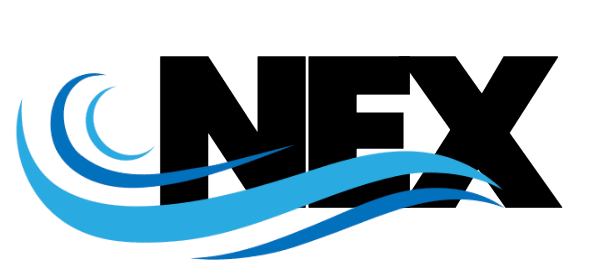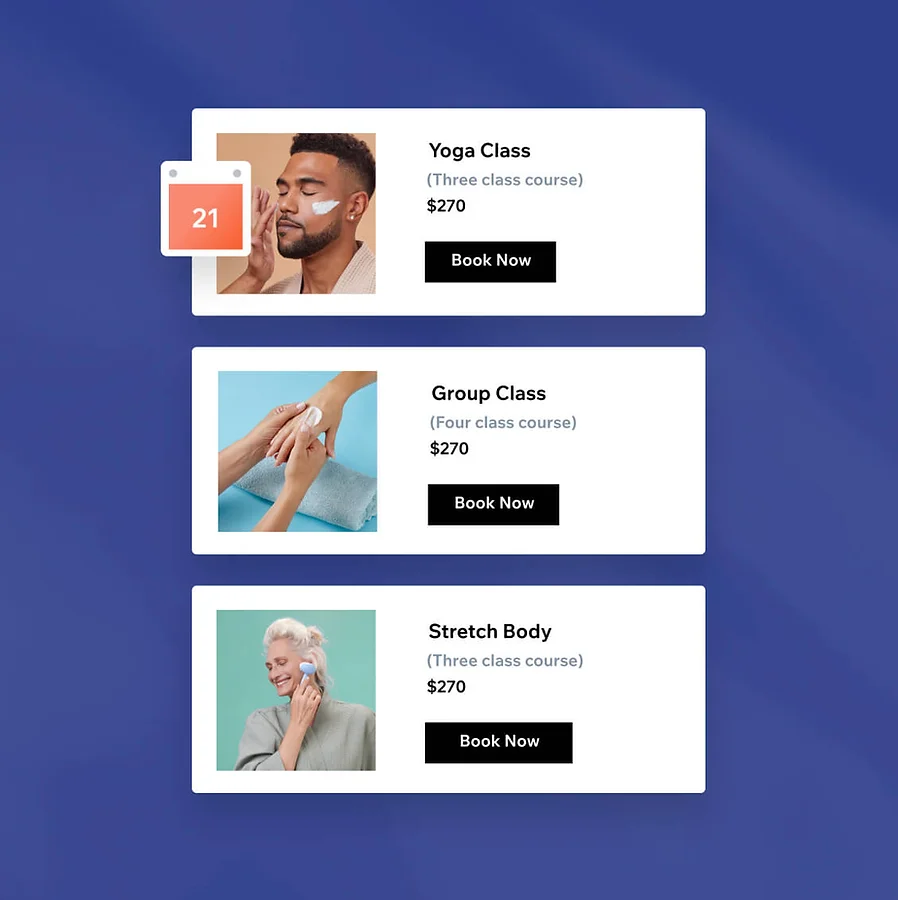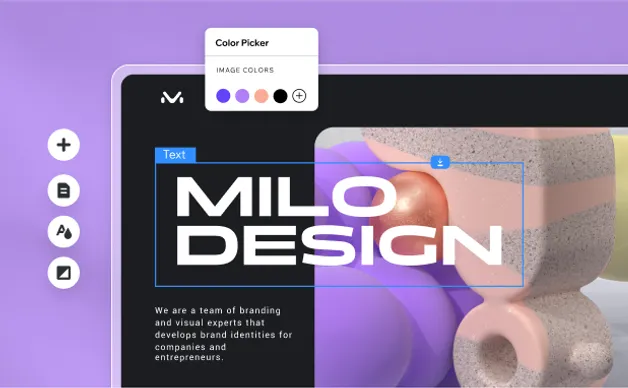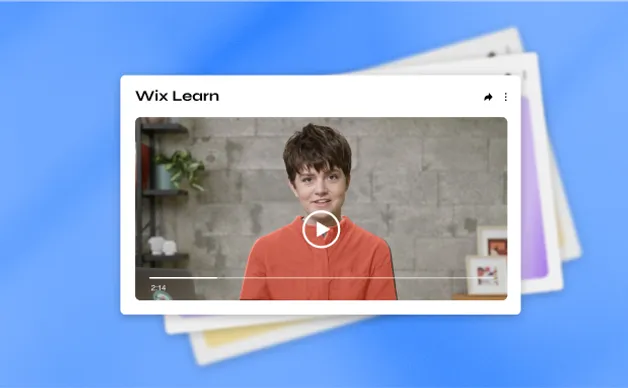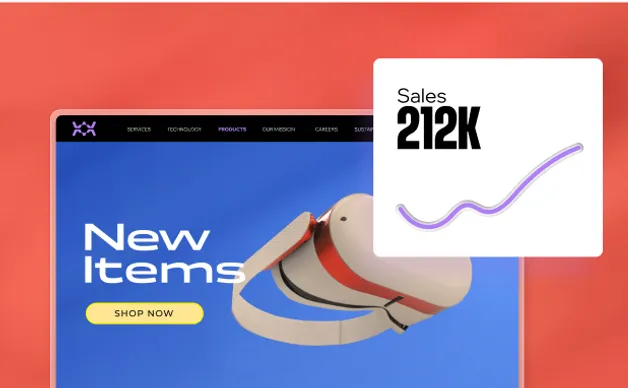Web solution for any
sized project
you every step of the way, and grow together toward success.”
Boost your reach.

infinite possibilities
Design with a full suite of intuitive tools and powerful AI to create the site you want
Design with a full suite of intuitive tools and powerful AI to create the site you want
Streamline your day-to-day with built-in business solutions, tailored to your needs.
Design with a full suite of intuitive tools and powerful AI to create the site you want
you up for success
researched and tailored for every industry — or start from a blank canvas on our website builder.
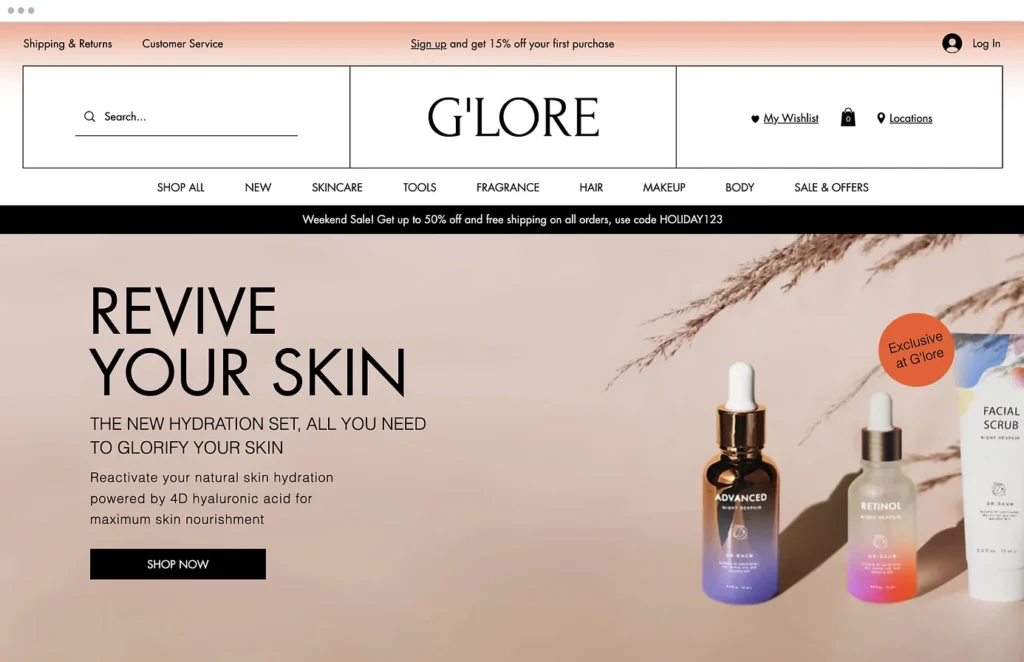
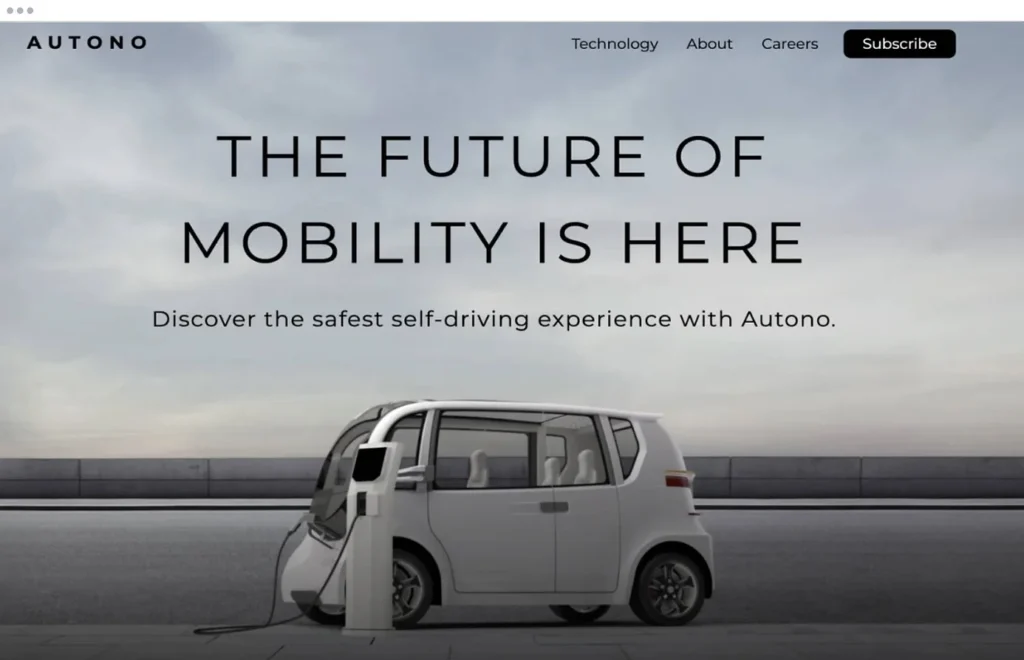
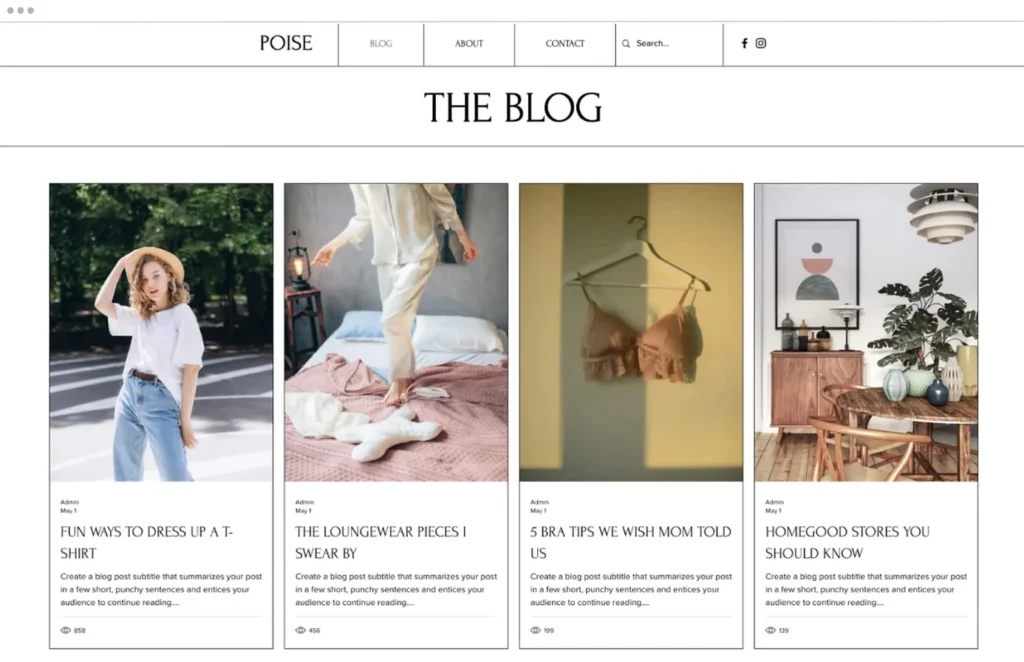
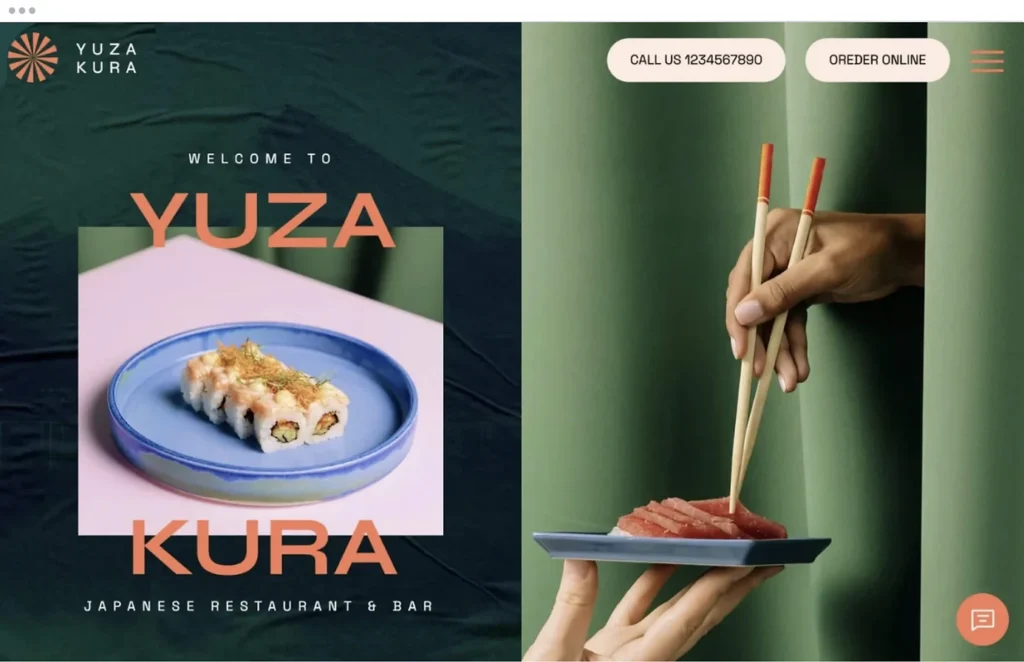
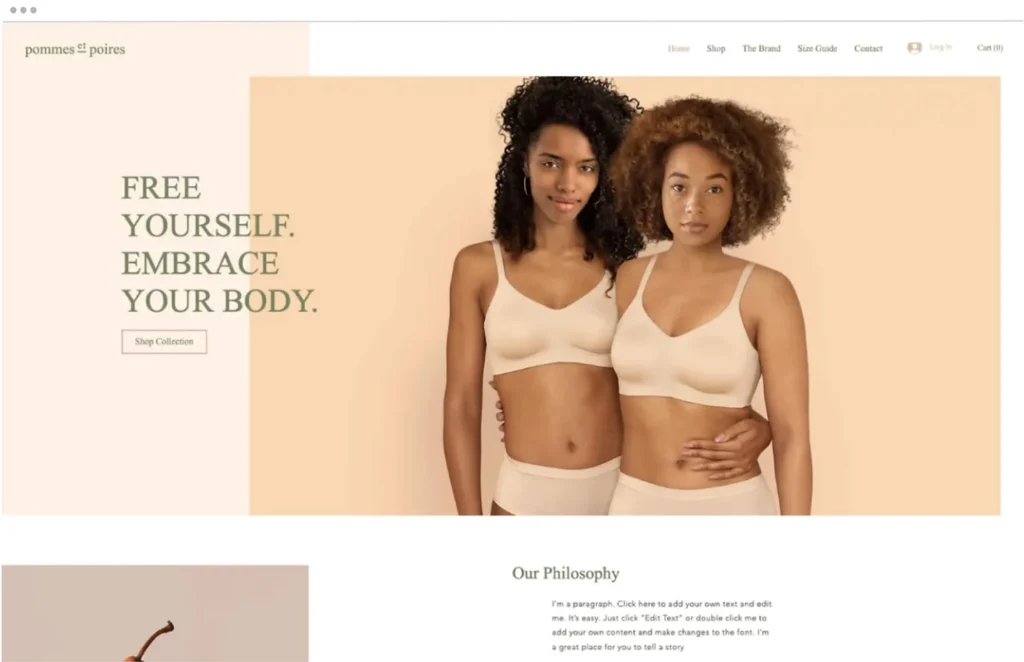
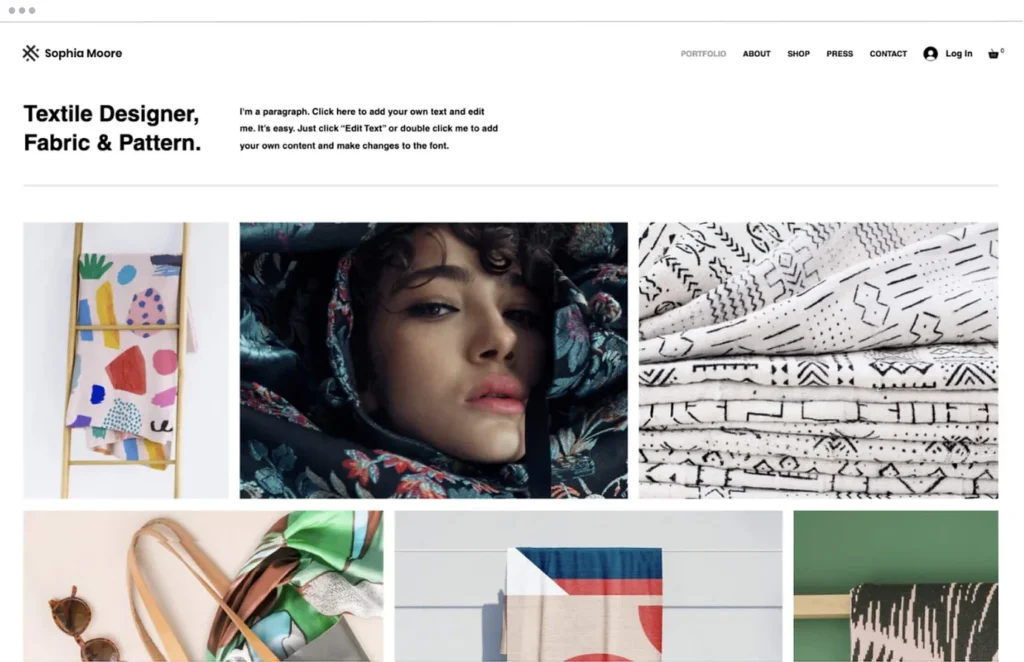
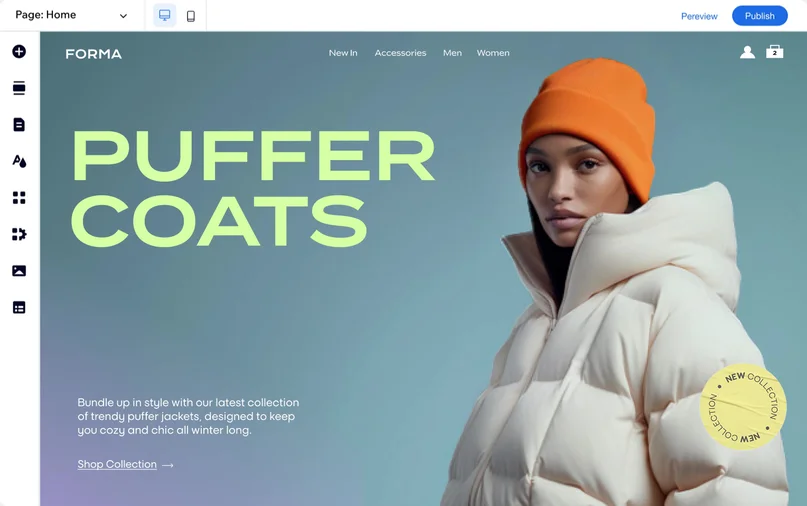
a website
Get secure web hosting, a custom domain and a full business solution tailored to your needs. So whether you’re selling online, starting a blog, building a community or anything else—your site will do more than just look good, it will be the core of your business.
Social Media
Intuitive drag and drop website editor
1000’s of advanced web design capabilities
Powerful AI features for smart customization
- Full-stack web dev tools for custom functionality
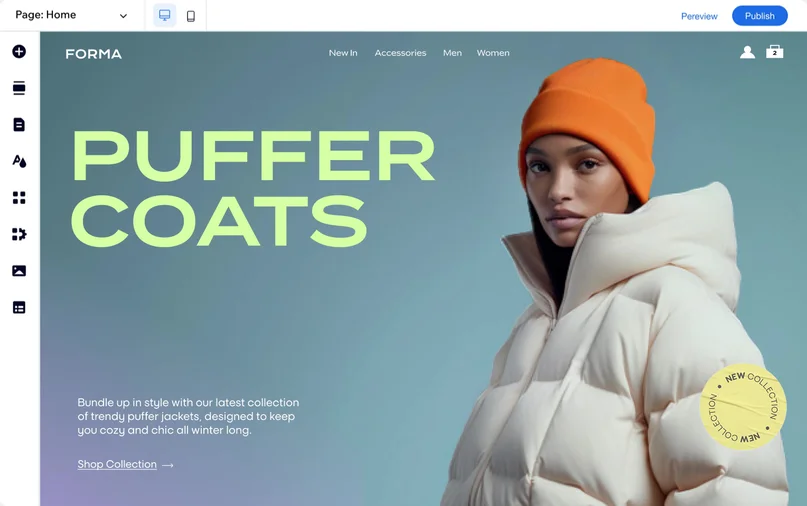
Lead Generation
Nex is designed for performance so your site loads faster.
Multi-cloud hosting ensures 99.9% uptime, even during traffic spikes.
Get the SEO capabilities you need to optimize your site for search visibility.
Make your own website inclusive with built-in
We keep your site and visitors’ data protected, 24/7.
it needs to go
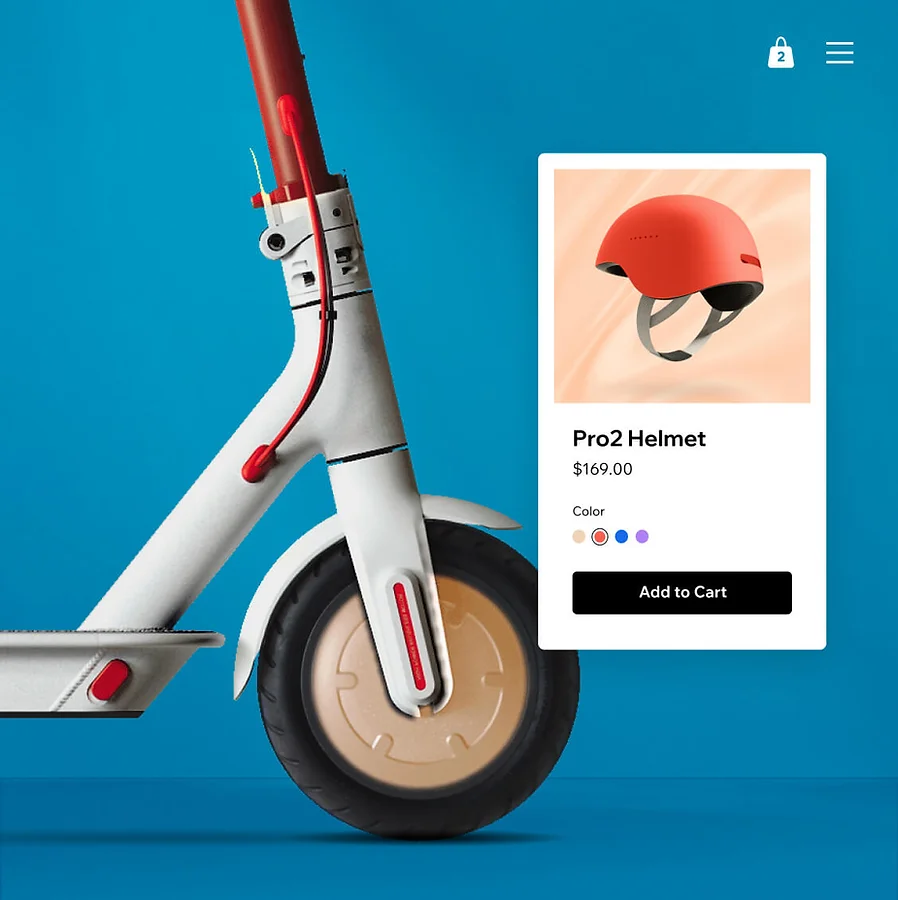
Sell online and manage your business with powerful eCommerce solutions.
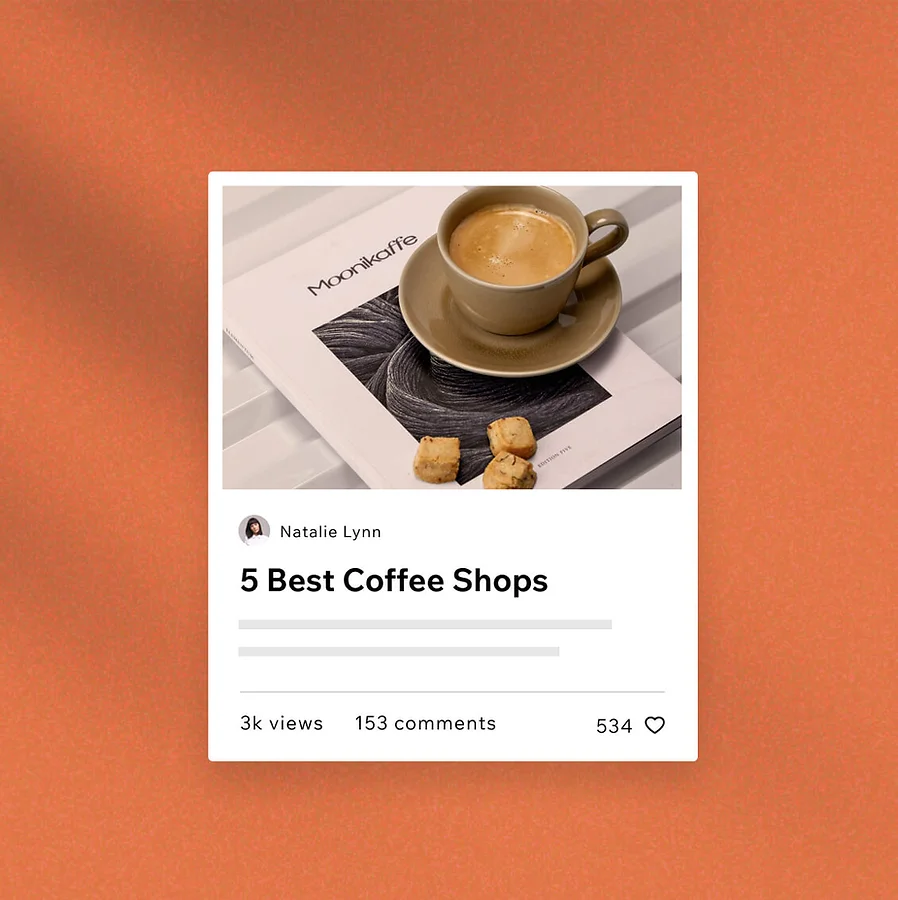
Create a free blog, grow a loyal audience and monetize your content.
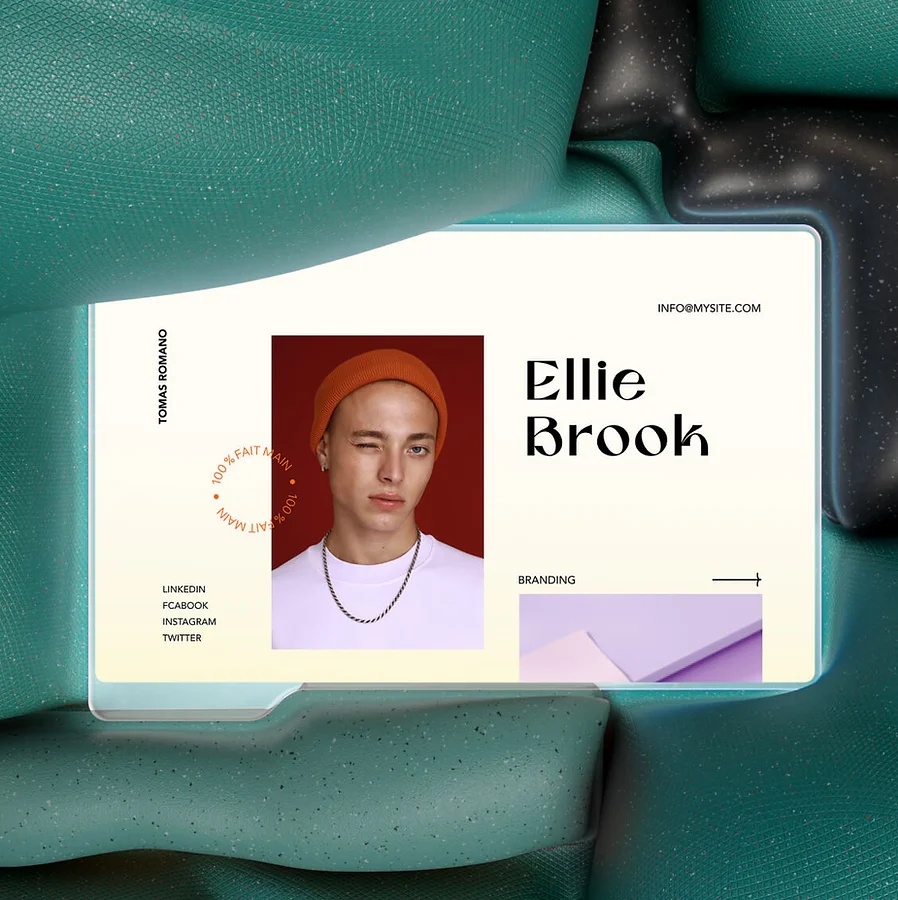
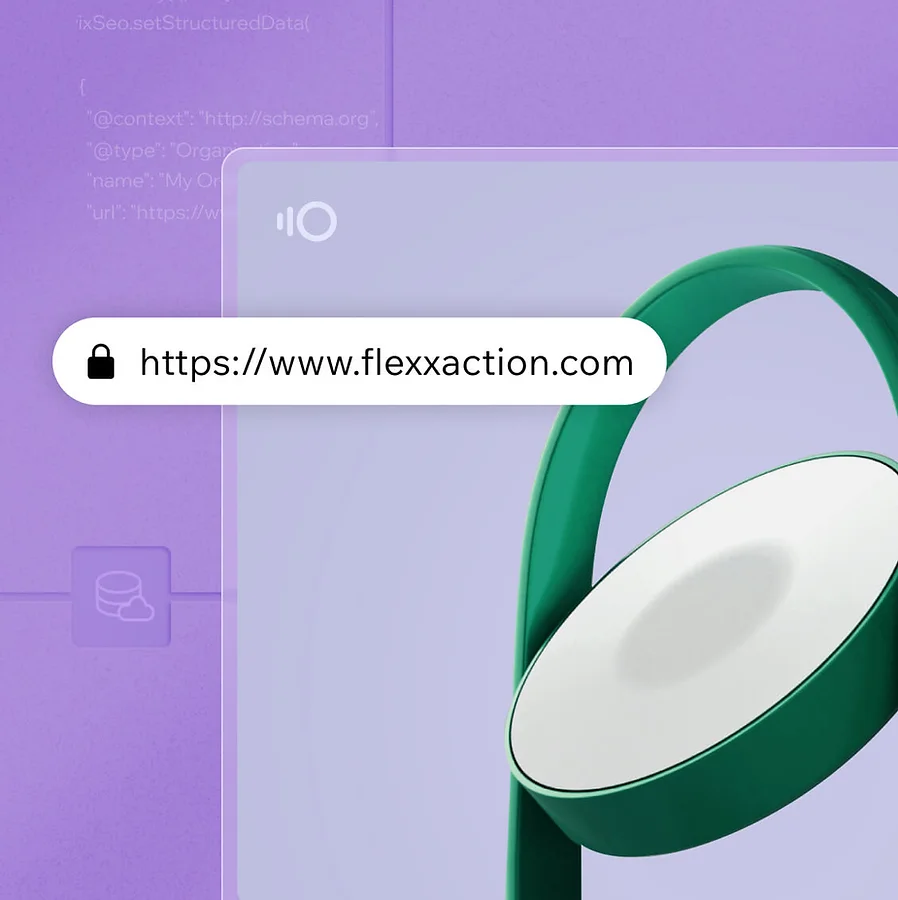
Get scalable, Free web hosting, when you create your own website, and connect a professional domain name.
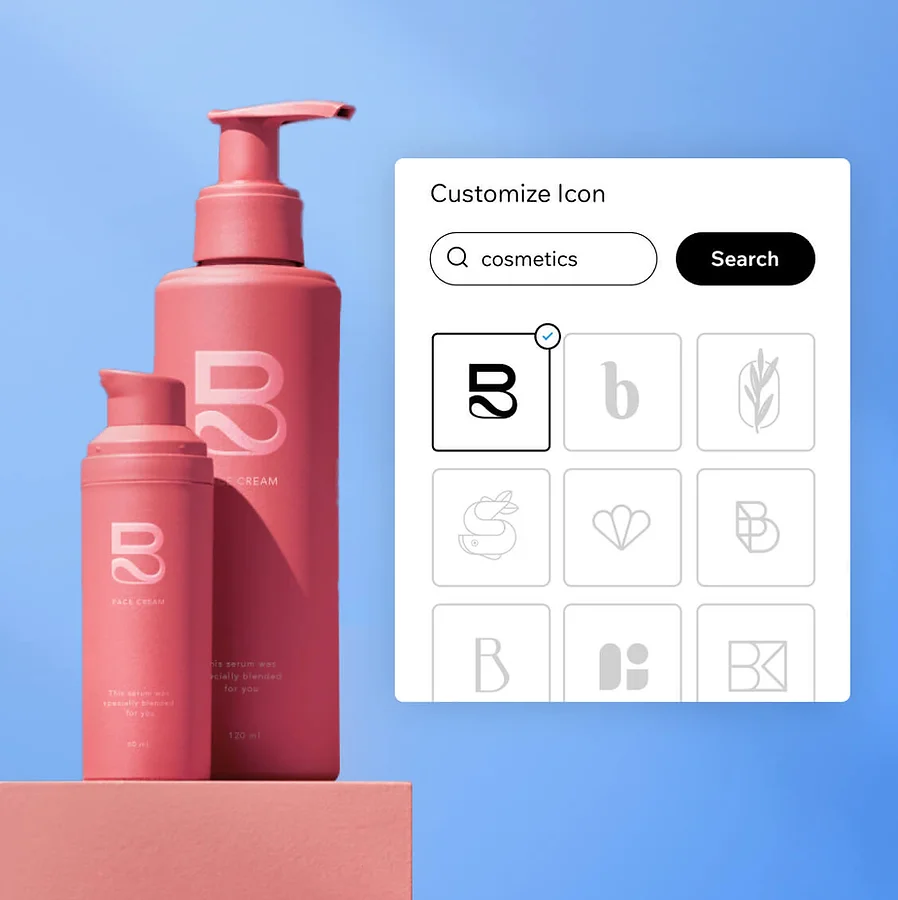
Establish a strong brand identity with a customizable logo, color and text themes, and more.
Nexweb
Studios AI
reach the right audience:
Complete SEO solution
Google, FB & IG ads
AI powered email campaigns
Social posts and more
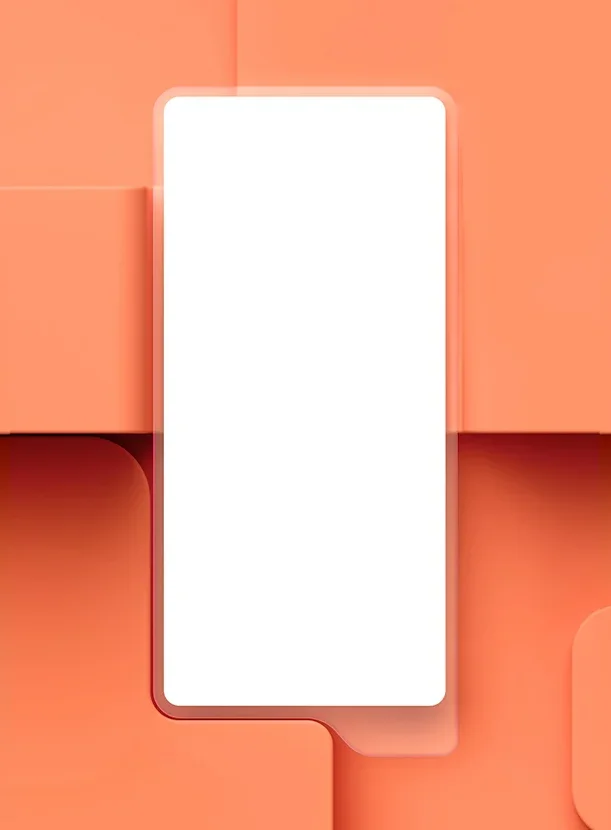
Manage your business like a pro
Capture leads, get reports and insights, automate your business, and more from desktop or on the go from your phone with the Nex mobile app
Everything is synced for seamless management experience.
How to create a website for free
Follow these 6 simple steps to create a website today
- Choose a platform. Sign up for a secure, reliable and powerful website builder.
- Start creating. Choose from 900+ fully-functional templates or use the AI website builder.
- Customize your website. Use the drag-and-drop editor and tailor your site to fit your brand.
- Optimize for search engines. Increase your site’s visibility with a suite of built-in SEO tools.
- Publish your website. Register and connect a custom domain name and go live.
- Promote and drive traffic. Use built-in marketing tools to grow and expand your reach.
When you create a website using our website builder, everything is there to build your business the way you want. Run it with total peace of mind knowing that there’s enterprise-grade infrastructure built into every site with free reliable web hosting, around-the-clock maintenance and fully managed security.
Use our tailor-made, customizable templates, AI capabilities and 1000s of design features to help bring your vision to life. You can also add your own code for total design control.
Bring more people to your site and convert visitors with a wide range of built-in eCommerce and business solutions like SEO and marketing tools. Plus, you’ll always have the support you need with 27/4 customer care.
You can start by creating a free website with Nex. Over 250 million people worldwide have chosen us to grow online. You can, too.
Yes. Nex offers a few different ways to create your own website, so you can choose the creation process that works best for you. Pick from 900+ designer-made templates, or use our AI website builder to create a business-ready site in no time using a conversational interface. You can also start from scratch using Nex’s drag-and-drop website builder. Whichever way you choose, you can always continue customizing in the Editor for total website design freedom.
The cost of building a website varies depending on the features you need and whether you opt to build it yourself with a website builder or pay a developer to build it for you. On a website builder such as Wix, you can build as many websites as you want for free, however, you’ll have to upgrade to a Premium plan to connect a custom domain, accept payments and get advanced business features. The cost of building a website is significantly higher if you don’t opt for an all-inclusive platform like Nex.
With our website creator, you have the freedom to design a site that perfectly fits your needs. You can build business websites for any industry with a whole host of different features. You can sell products with an online store, sell services and take bookings, share your thoughts on a blog, showcase your work with a beautiful portfolio, and much more. Our solutions are built not only for a variety of industries but also for businesses of all sizes, from a personal brand to an enterprise corporation.
Here’s how to create your own website in 6 steps:
Plan your website. First, think about the type of site you’re creating and your target audience. With that in mind, you can start mapping out the pages you want to incorporate like the “About” and “Contact” pages, perhaps a blog or a photo gallery, and a page for products or services.
Build with AI or choose a template. Chat with our AI website builder about your business and preferences to instantly get a fully functional and customizable website built for you. You can also start by choosing from a variety of templates, all professionally designed with the best site practices in mind.
Customize your website. Whether you start with AI or a template, you can use our intuitive drag and drop editor to customize every aspect of your site to match your brand. Your site will also be automatically optimized for mobile, but in the editor you have the option to make changes and customize your site’s mobile view.
Get a domain name. When trying to come up with the perfect domain name, you can use Nex to search and register available names, or connect an existing one to your new site.
Optimize for search engines. Use a suite of advanced SEO tools to help you optimize your site and increase organic traffic.
Publish and promote your website. Once you’re happy with your site, you’re ready to hit ‘publish’ and start gaining traffic. Now’s the time to promote your site with built-in marketing tools and streamline your customer management processes with a smart CRM system.
By following these steps, you’ll be able to build a powerful online presence that drives business growth.
Absolutely. Wix is an intuitive HTML website builder that makes it possible to create a high-quality website without knowing how to code. In the Nex Editor, you can drag and drop any feature you want and customize it to match the look and feel of your site. Of course, you have the option to add advanced functionality with code as well.
Nex’s no-code website builder is intuitive to use and will cost you significantly less than hiring a developer. However, if you are looking for expert help, you can hire a freelance web developer through the Nex Marketplace at a cost that suits your budget.
When you create a website with Nex, you not only get reliable, scalable multi-cloud web hostingthat ensures 99.98% uptime, but also automatic disaster recovery and worldwide CDN coverage. Your site also comes with 2 layers of DDoS protection against potential vulnerabilities. Plus, with 24/7 security monitoring and HTTPS and SSL protection, your website is always safe and secure—giving you peace of mind.
At Nex, we take care of security for you. With every site you get enterprise-grade security. From threat prevention to real-time detection and rapid response, security is fully managed by our dedicated team of experts—24/7. This includes data encryption in transit using HTTPS, TLS 1.2+ and an automatic SSL certificate.
You can create a free website with Nex that comes with a Nex domain. To instantly look more professional online, get a custom domain name. It adds credibility to your brand and helps visitors find you online. You can start building your brand by using your domain in a custom email address (info@mystunningwebsite.com), your social channels, email marketing campaigns and more. For inspiration use our Business Name Generator.
All Nex sites are designed with SEO best practices in mind and come with a suite of built-in SEO tools and guidance to give you everything you need to take on SEO confidently. Customize your SEO settings, use AI to generate meta tags and descriptions, get instant homepage indexing and more. In addition, your site comes with an SEO assistant that analyzes your pages and gives recommendations on ways to improve your search performance. You’ll also get key integrations like Google Search Console and Semrush, to help you compete in organic search.
Check out this Google case study for more on Wix SEO.
Yes, you can create any kind of landing page with Nex, including a landing page or one-page website. Explore beautiful HTML landing page templates and get started with the landing page builder.
Yes, there are hundreds of Nex-made and 3rd party integrations available through your dashboard and the Nex App Market. These apps integrate seamlessly with your site and can help you with website creation, business management, marketing and so much more. Popular integrations include Google Analytics, Facebook Pixel and Zapier, just to name a few.
You can design your own logo for free with the intuitive Nex Logo Maker. Any logo you create is ready to go in high resolution for digital or print so your brand stays consistent.